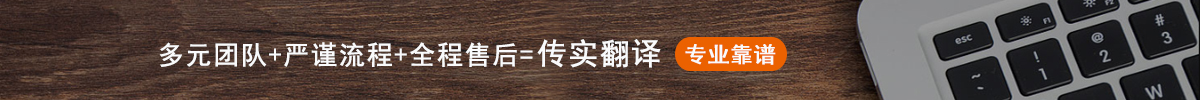Q: I couldn't find any columns on products you recommend for monitoring kids' Web access and installing parental controls. I recently purchased a new computer for my 9-year-old daughter. I want to make sure she can only access specific Web sites and I want to protect her from inappropriate spam and chatting.
A: If you have a computer running one of the newer versions of Windows or the Macintosh operating system, I recommend using the extensive parental controls that are now built right into those operating systems. While you can never underestimate the ingenuity of computer-savvy kids, these built-in controls, if properly used, are generally harder to evade than the ones provided by third-party software.
I did recently review these built-in parental controls, which appear in Windows Vista, and in the Tiger and Leopard editions of the Mac's OS X operating system. You can find that column at: ptech.allthingsd.com/20070614.
Q: I want to switch to a Mac, but my life is on Microsoft Outlook, which is only available on Windows. Is there a simple way to convert all of this data to programs on the Mac?
A: There is a $10 program that performs this task. It's called O2M (Outlook to Mac) and is from a company called Little Machines. It can be downloaded at littlemachines.com, where you also will find details about the Mac programs with which it works. This is a Windows program, which transfers your Outlook data into files you copy to your Mac. You then manually import these files into your Mac programs.
According to the company, the program exports Outlook email, email attachments, contacts and calendar appointments and allows you to import this data into Apple's built-in email, address book and calendar programs, as well as into Microsoft Entourage, and other third-party programs.
Another approach is to install Windows on your Mac, and keep running Outlook. If you do this using the Parallels or Fusion virtualization programs ($80 each, plus the cost of Windows,) you can run Outlook simultaneously with your Mac programs.
Q: Does the new version of Microsoft Office for the Mac work on pre-Intel Mac models?
A: Microsoft says it does, though I didn't test it on one of these older machines. According to Microsoft, the new Office 2008 runs on any Mac 'with an Intel, PowerPC G5, or PowerPC G4 (500 MHz or faster) processor.' However, you also need a relatively recent version of the Mac operating system, either the new Leopard edition, or the latest update (called 10.4.9) of the Tiger edition.
专栏作家莫博士就有关电脑和其他电子设备的常见技术问题答读者问。
问:我发现你并没有在任何专栏中谈到你对监控儿童上网以及安装父母控制软件产品方面有何建议。我不久前刚给我九岁的女儿买了台电脑,我想要确保的是她只能登录某些特定网站,并能让她远离不当垃圾邮件以及网络聊天的影响。
答:如果你家电脑运行的是较新版Windows或Macintosh操作系统,我建议使用这些操作系统内置的各种父母控制功能。尽管不能低估这些小电脑迷们的悟性,但如果合理使用,操作系统内置的控制功能通常比第三方的软件更加有效。
我在不久前评测了Windows Vista和Mac Tiger及Leopard版操作系统中的内置父母控制功能。你可在ptech.allthingsd.com/20070614中找到具体内容。
问:我想改用Mac操作系统,但对我至关重要的Microsoft Outlook却只能在Windows操作系统下使用。有没有个简单的办法将所有数据转换到Mac程序中?
答:有一款售价10美元的软件能完成这项工作。这款软件名为O2M (Outlook to Mac),为一家叫做Little Machines的公司所开发。你可以在littlemachines.com网站上下载,还可在这里详细了解能与之配套的Mac程序。这是一款Windows程序,能让你将Outlook数据转换为文件,拷贝到Mac电脑中。然后你可以将这些文件手工输入到Mac程序中。
据该公司称,这款程序能够输出Outlook电子邮件、邮件附件、联系方式和日程安排,使你能将这些数据输入到苹果(Apple)电脑内置的电子邮件、地址簿和日程安排程序中,也能输入到Microsoft Entourage和其它第三方程序中。
另一个做法是在你的Mac电脑上安装Windows操作系统,继续运行Outlook。如果用Parallels或Fusion虚拟程序(售价都为80美元,外加Windows的成本)安装Windows操作系统,你就能够与Mac程序同时运行Outlook。
问:新版Microsoft Office for the Mac能在采用英特尔(Intel)芯片前的Mac电脑上运行吗?
答:微软(Microsoft)称可以,但我没有测试过这些老电脑型号。微软表示,新的Office 2008能在配置英特尔、PowerPC G5,以及PowerPC G4(500MHz以上)处理器的任何Mac电脑上运行。不过,你还需要较新版本的Mac操作系统才行,如新版Leopard,或Tiger的最新升级版(10.4.9版)。
 手机版
手机版