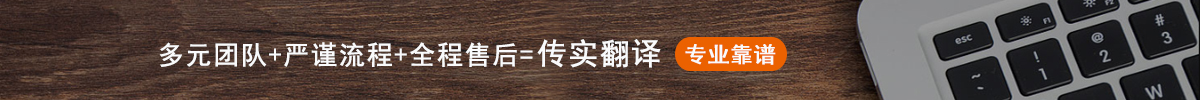If you're shopping for a computer now, there's an added factor to consider. Later this year, both of the major computer operating systems, Microsoft's Windows Vista and Apple's Mac OS X Leopard, will be replaced with major new versions: Windows 7 and Mac OS X Snow Leopard. And that affects what PC hardware you should choose.
So, in this annual spring computer buyer's guide, I'll pay particular attention to buying a machine for the new OS you may soon want.
This guide covers both laptops and desktops and is aimed at average users doing typical tasks. It doesn't apply to hard-core gamers or video, audio or photo professionals.
Cost: Prices on Windows PCs have plummeted. You can buy a Windows desktop for under $300, without a monitor, and a low-end, full-size Windows laptop for around $500. If you are willing to settle for a so-called netbook -- essentially just a small, cheap laptop running the aging Windows XP operating system -- you can get a decent one for $350, or less. Even Apple, which has resisted this cut-rate trend, is offering modestly lower prices or higher specs for the same prices as before.
Timing: Despite the bargains, you may want to wait to buy, if you can, until the new operating systems emerge. That's because it's usually easier and cheaper to buy a new machine preloaded with a new OS. You don't have to pay extra for the new OS or hassle with performing the upgrade. Neither Microsoft nor Apple has set a date for their new OS releases, but both are likely by the holiday buying season.
This is especially true if you are thinking of buying a Windows Vista machine. Vista is slow and filled with annoying nag screens. Based on my tests of its prerelease, or beta, version, Windows 7 will be a huge improvement.
Windows vs. Mac: Apple's hardware is beautiful and durable, and its OS is faster, easier and more stable than today's Windows. Plus, the Mac isn't susceptible to the vast majority of malicious software. Windows 7 will narrow this gap considerably, but Snow Leopard could keep Apple ahead, depending on how it turns out.
But Apple computers cost more upfront. The cheapest Mac desktop, the bare-bones Mac Mini, costs $599. And the cheapest Mac laptop is $999. So, if price is your top priority, buy a Windows PC. If speed, ease of use and stability matter more, buy a Mac.
Upgrading: Microsoft promises that upgrading a Vista machine to Windows 7 will be a straightforward process, preserving all of your files, programs and settings.
It's a different story for Windows XP. Upgrading from that OS will be a cumbersome, multi-step process, requiring users to offload their files, wipe out the old operating system completely, and then reload the files and reinstall their programs. This is a particular problem for buyers of netbooks, nearly all of which come with XP.
In addition, Microsoft's version of Windows 7 for netbooks, called the Starter Edition, is crippled. It can run only three programs at any one time, and won't allow any customization of the desktop or the use of Windows 7's snazzy graphical features. Microsoft says netbook owners also will be able to run the main Home version of Windows 7, at extra cost, but given the weak processors and graphics chips on netbooks, the experience may not be optimal.
Apple, which doesn't make netbooks, claims Snow Leopard will be an easy upgrade on all currently available Macs.
Memory: Neither company has released the official specs for the two new operating systems, but both are likely to require a minimum of 1 gigabyte of memory. Such specs are usually understated, so I strongly recommend 2 gigabytes, even on cheap machines.
Graphics: In the new operating systems, adequate graphics chips will be more important than ever, because the computers will offload some tasks typically performed by the main processor onto the graphics chip. So, if possible, spring for what's called a discrete graphics processor, which has its own memory. If you can't afford this, look for an integrated graphics chip, which shares your main memory, that's as powerful as possible. One example is the Nvidia 9400.
Processor: Microsoft and Apple say current processors will work fine with the new operating systems. The best bet is a dual-core processor. Some bargain machines use an older single-core model, which is OK for light-duty use. Netbooks, and even some laptops and desktops, come with a much wimpier processor called the Intel Atom, which struggles at some tasks.
Touch screens: Windows 7 will include the ability to perform many multitouch gestures on the screen. But this will require a special type of touch screen, different from the ones on most tablet PCs today. A few current models, like Hewlett-Packard's TouchSmart desktop, support this, but not many. So, if you'd like to use multitouch on Windows 7, ask to make sure your PC can handle it.
The bottom line: Don't buy more machine than you can afford, or need. But protect yourself by getting one that can be upgraded to the new operating systems.
如果你现在想购买一台电脑的话,有个额外的因素你必须考虑。今年晚些时候,两大电脑操作系统──微软(Microsoft)的Windows Vista和苹果(Apple)的Mac OS X Leopard都将分别推出新版本Windows 7和Mac OS X。而这显然会影响到消费者对于电脑硬件的选择。
因此,在这篇春季电脑购买指南的专栏文章中,我将特别关注如何选购合适的电脑以便满足系统升级的要求。
本指南涵盖笔记本电脑和台式电脑,并且针对使用电脑处理一般任务的普通用户。它并不适用于游戏高手或者视频、音频或者相片处理方面的专业人士。
成本:Windows个人电脑的价格已经大幅下降。只要不到300美元,你就可以买到一台不带显示器的Windows台式电脑。而一台低端、全尺寸的Windows笔记本电脑只要500美元左右。如果你愿意将就所谓的上网本(netbook)──袖珍、便宜,运行逐渐过时的Windows XP操作系统,你只需花费350美元,甚至更少。即便一向不愿屈从降价趋势的苹果电脑也推出了低价电脑,或者更高规格但价格不变的电脑。
购买时机:尽管电脑正在降价,但是你可能希望等等再买──如果你能等的话,直到新版操作系统上市。那是因为购买预装新版操作系统的新电脑,通常会更容易,更便宜一些。你不必为新版操作系统支付额外的费用,或者遭遇系统升级的种种麻烦。目前,微软和苹果还没有明确新版操作系统的发布日期,但是它们可能会选择在假日购物旺季前推出。
如果你在考虑购买一台Windows Vista电脑,时间就显得尤其重要。Vista运行速度较慢,而且充斥很多恼人的提示窗口。根据我对Windows 7的预先演示版,即测试版的测试,它将会有很大的改进。
Windows还是Mac:苹果的硬件设计优美,经久耐用,而且其操作系统比眼下的Windows运行速度更快,使用起来更加容易和稳定。另外, Mac不易受到绝大多数病毒软件的攻击。虽然Windows 7将缩小两者之间的差距,但是Snow Leopard可能让苹果继续保持其领先地位,这还要取决于其真正的实力。
但是,苹果电脑的先期成本更高。最便宜的Mac台式电脑──配置极其简单的Mac Mini需要599美元。最便宜的Mac笔记本电脑需要999美元。因此,如果你更注重价格,那么还是选择Windows电脑吧。如果速度,易于使用以及稳定对于你来说更加重要,那么Mac电脑无疑是更好的选择。
升级:微软承诺将Vista电脑升级到Windows 7将是一个直截了当的流程,并且会保存你所有的文档,程序以及设置。
对于Windows XP就有所不同了。将Windows XP升级到Windows 7需要多个步骤,需要用户卸载其文档,彻底清除其原来的操作系统,然后重新上载文档,重新安装程序,整个流程冗长而麻烦。对于上网本的消费者来说,这尤其是一个问题,因为几乎所有的上网本配置的都是XP。
另外,微软用于上网本的Windows 7──初级版(Starter Edition)存在很多缺陷。它一次只能运行三个程序,而且不允许对桌面进行任何定制化,也无法使用Windows 7时髦的图形功能。微软表示,上网本的用户只需支付额外的费用,也可以运行Windows 7的家庭版(Home),但是,考虑到上网本的处理器和图形芯片都不够强大,用户体验可能也好不到哪里去。
苹果则表示,现有的Mac电脑都能很容易地升级到Snow Leopard。苹果目前还没有上网本产品。
内存:微软和苹果都还没有对外披露新版操作系统的具体规格,但是它们都有可能需要至少1G的内存。这样的规格通常是被低估的,因此我强烈建议2G的内存,即便是在低价电脑上。
图形:在新版操作系统下,显卡将显示出前所未有的重要性,原因是电脑将会把通常由中央处理器运行的一些任务卸载到显卡上。因此,如果可能的话,不妨使用所谓的独立显卡,它自带内存。如果你觉得配置独立显卡的机器超出预算的话,你也可以选择集成显卡,它会占有主内存,功能也够强大。一个选择就是Nvidia 9400。
处理器:微软和苹果表示,目前的处理器完全适用于新版操作系统。最好的办法就买双核处理器。一些低价电脑使用单核处理器,对于处理一般任务也足够了。上网本,甚至是一些笔记本电脑和台式电脑采用的都是略显逊色的英特尔Atom处理器,它可能在处理某些任务时会遇到麻烦。
触摸屏:Windows 7将支持屏幕的多触摸手势。但是,这要求用户配置一种特殊的触摸屏,不同于今天大多数触摸屏电脑使用的。诸如惠普的TouchSmart等几款电脑可以支持这个功能,但是选择不是太多。因此,如果你希望在Windows 7电脑上使用多触摸功能,那么首先需要确保你的电脑可以支持这个功能。
底线:不要购买超出自己购买能力或者需要之外的电脑。但要确保你所购置的电脑可以升级到新版操作系统。
 手机版
手机版