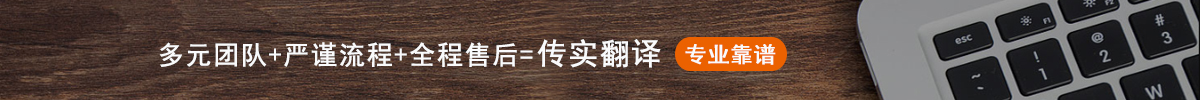Windows 7, Microsoft's newest operating system, has received positive reviews; Windows 7 Starter, the version for netbooks, not so much.
Some critics think Microsoft's previous operating system, Windows Home XP, remains a better choice for netbooks in terms of overall battery life and some other features. This holiday season, shoppers are seeing netbooks on shelves loaded with XP and others with Windows 7 Starter. The latter is an essentially stripped-down version of Windows 7, released in October. `(Msnbc.com is a joint venture of Microsoft and NBC Universal.)
Windows 7 Starter may be too stripped down, some say. Among its frustrations: The background screen on the computer desktop cannot be personalized or changed from Microsoft's dominant logo, and there is no way to play back a DVD with an external DVD drive attached to the netbook.
"You cannot change the desktop background on any Windows 7 Starter system," wrote Joanna Stern in an article on SlashGear's site recently. "That's simply ridiculous. I have been changing backgrounds in Windows since my very first desktop that ran Windows 95!
"Can I live with a blue Windows logo on my notebook's desktop? Sure, but why should I? Yes, Windows 7 may be more aesthetically appealing than Windows XP, but who wants to look at a blue shaded Windows logo forever?"
Sales still strong
Netbooks continue to remain a strong part of the laptop market, representing between 15 and 20 percent of sales, said Stephen Baker, vice president of industry analysis for The NPD Group research firm.
The little laptops, generally weighing between 2 and 3 pounds and with 7- to 10-inch screens, are considered second computers for many, and provide wireless Web access on the go.
"What we're seeing this holiday is that XP has been predominantly available on door-buster, lower-cost netbooks, those $300 and less, but the bulk of the netbooks out there are going to come with Windows 7 Starter," he said.
A recent check of Amazon.com's top-10 selling netbooks showed sales evenly divided between netbooks with XP and Windows 7 Starter.
'Solid, basic experience'
Benjamin Rudolph of Microsoft's Windows Business Group said the company extensively tested Windows 7 Starter, with "hundreds of thousands of people testing the product for thousands and thousands of hours," and concluded that for "people looking for that solid, basic experience" of Web surfing and checking e-mail on netbooks, Windows 7 Starter was a good choice.
"There are a couple of the visual elements that the higher versions of Windows 7 has that Windows 7 Starter doesn't have, including the ability to change the background," he said.
The lack of DVD playback with Windows 7 Starter has also come as a surprise to some, who have gone out and bought USB DVD drives to plug into their netbooks, only to find such drives won't work.
"If you want to engage in more mobile entertainment, you want to be able to play DVDs back, you want the richer media experience, you might want to consider Windows Home Premium. That's why the Windows 'anytime upgrade' is such a good option," letting users decide if or when they want to move to a more robust operating system, said Rudolph.
The cost to upgrade from Windows Starter 7 to Windows 7 Home premium is $79.99. Some consider that a steep price, considering most netbooks themselves are between $300 and $400.
On one of its blogs, "Let's talk about Windows 7 Starter," Microsoft talks about many of the issues that have gotten attention of netbook users.
7 Starter plusses
Alex Spektor, netbook share tracker for Strategy Analytics, said that "part of Microsoft's reasoning for the fixed wallpaper (or background) may have been to limit the consumption of system resources on constrained machines like netbooks."
He believes there are "several key advantages" to using Windows 7 Starter vs. XP Home on netbooks. Among them: "The user interface, while largely a carryover from Windows Vista, holds some significant improvements over Windows XP," especially with improved "Wi-Fi connection management" that is easier than XP's.
The newer operating system, released in October, "displays all available Wi-Fi connections in a pop-up menu on the desktop, allowing for easy lookup of nearby hotspots and quick toggling between routers," Spektor said. "In contrast, Windows XP uses a somewhat cumbersome dialog box, which is somewhat less intuitive."
windows 7,微软公司的最新操作系统,得到好评。windows 7 starter,针对笔记本的版本,好评却不是很多。
一些批评家认为微软的以前的操作系统,Windows Home XP,在整个电池寿命及其它一些特性项目方面,对于笔记本都提供比较好的选择。在这个假日里,购物者正寻找那些安装了XP的笔记本电脑,而里一些人则选择安装了Windows 7 Starter.后者从本质上来说脱离了Windows 7 版本,10月份发布的。(Msnbc.com是微软和NBC大学联合开办的企业)
一些人表示,可能Windows 7 Starter脱离太过。它的令人失望的地方:电脑上的桌面屏幕背景不能个性化或微软设定的标志无法改变。而且无法使用连接到笔记本的外部DVD驱动使DVD重放。
"你无法改变任何的Windows 7 Starter系统的桌面背景。"朱安娜 斯蒂尔在SlashGear's网站上最近发表的一篇文章中写道。"那简直有点可笑。从我运行Windows 95操作系统的第一个桌面就开始更改背景。
"我可能在我的笔记本电脑的桌面上保留蓝色的标志吗?当然可以,但为什么我要这样做?是的,Windows 7 可能在审美方面比Windows XP更能吸引人,但是谁想永远看到蓝色背景的窗口呢?"
销售依然强劲
轻便笔记本依然是笔记本市场的强劲部分,占销售额的15%到20%,斯蒂芬。 贝肯说,为NPD集团研发公司做工业分析的副总裁说。
小笔记本,总的来说在2-3磅重,7-10英尺的屏幕,对于很多人来说把它视为第二个电脑,并提供无线网络通道。
"这个节假日我们所看到的是XP在广告商品方面是非常显着的,低成本小笔记本,300美元或低于300美元,但大部分小笔记本安装了Windows 7 Starter系统"他说。
最近的Amazon.com的销售前十的检查显示XP与Windows 7 的销售基本持平。
可靠的,基础的体验
微软视窗商业集团的本杰明 如多尔芬说公司对Windows 7 Starter做过广泛测试,成百上千的人测试了几千个小时,最终得出结论,为了上网冲浪和查收邮件即人们所寻找的可靠的体验
,Windows 7 Starter是一个不错的选择。
"有一些Windows 7高级版本所有的视觉元素而Windows 7 Starter 并没有,包括更改背景。"他说。
Windows 7 Starter 的缺少DVD重放功能,对于很多人来说也是比较吃惊,他们出去购买的USBDVD驱动插入电脑却发现这些驱动不能工作。
如果你想享受更多的移动娱乐,你想能重放DVD,你想有更丰富的媒体体验,你应优先考虑Windows Home Premium.那是为什么Windows无论何时的升级是一个如此不错的选择。让使用者决定是否或何时他们想使用一个更强劲的操作系统。如多尔芬说
从Windows Starter 7 升级到Windows 7 Home premium 的费用是79.99美元。一些人认为那是很高的价格,大多数小笔记本电脑本身在300到400美元之间。
在一篇名为"让我们谈一下Windows 7 starter"的 博客中微软谈论了很多从小笔记本使用者那里得来的观点。
埃里克斯 斯贝克特,为策略分析做小笔记本市场份额追踪,说:"微软的固定壁纸的一部分原因可能是限制在像小笔记本这种限制机型上系统资源的消费。"
他相信在小笔记本上使用Windows 7 Starter 比使用XP Home有几个关键的优势。其中有:用户界面,很大程度上是从Windows Vista继承过来的,比Windows XP有了很大的改进,尤其是Wi-Fi 连接管理的改进,比XP的更加简单。
10月发布的新操作系统,在桌面上显示所有可用的在弹出菜单中的Wi-Fi 连接,使相近热点的查找更容易及路由器之间的快速连接。
 手机版
手机版